
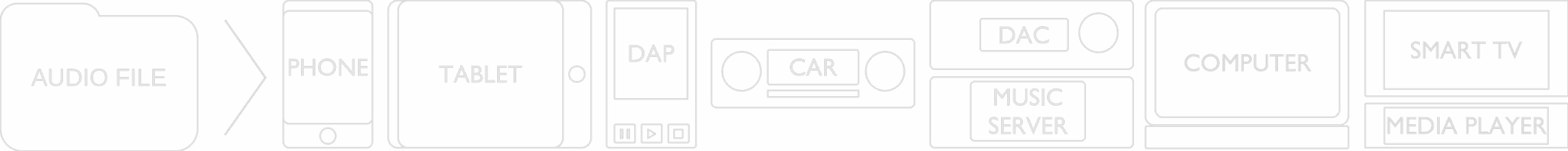
If you buy "AuI ConverteR PROduce-RD" (2023/12.x version) from 24 August 2023 to 24 October 2023, you will get free update to version 2024 (13.x) after its release.
- Discover the Best DSD Players for Your High-Resolution Audio Files
- DSD music player software Windows, Mac, Linux
- DSD players Android and iOS (mobile applications)
- DSD Digital Audio Player (DAP) device list
- How to play DSD files: A User-Friendly Guide
- Experience free high-resolution music with a DSD player
- Optimizing Sound Quality on Your Computer
- Enhancing your device's audio output
- Frequently Asked Questions

Discover the Best DSD Players for Your High-Resolution Audio Files
NOTE: The information on this page is provided without warranties. We are not associated with any products mentioned and cannot guarantee accuracy. If you encounter any discrepancies, please reach out to us. For precise details, directly consult the creators or suppliers of the software and audio devices.
Explore our curated list of DSD audio player software:
Find the ideal Direct Stream Digital player tailored to your needs. Our comprehensive guide showcases a variety of software and hardware players compatible with DSD formats such as DSF, DFF, and SACD ISO. Whether you're in search of a DSD player for Windows 10, a DSF file player, or a free DSD player, our curated selection is designed to cater to your requirements. For Mac aficionados, we feature the best DSD player for Mac and DSF player MacOS options. If you're an Android user, discover the Android DSD player that's right for you. And for those who prefer Linux, we provide robust Linux DSD player choices. Explore our expert recommendations to find the DSD music player that resonates with your setup and enhances your listening experience.
Back to top
DSD music player software Windows, Mac, Linux
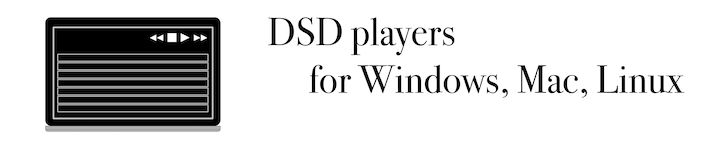
- Amarra Luxe
Player program for Windows, Mac
Commercial
DSF player software
- Audiogate
DSD player for Windows, Mac
DSF, DFF
up to DSD128
DAC limitation for the software activation.
- Audirvana
Windows, Mac
Commercial
DSF, DFF (including DST), SACD ISO
DoP, DSD to PCM
- Daphile
Run as firmware (Linux based) from flash stick memory
Free
DSF
Music server. Stereo only.
- Foo
bar 2000
Windows
Free
DSF, DFF (including DST), SACD ISO
up to DSD512
ASIO, DSD to PCM
sacd input plug in is required.
- Fostex Audio Player
Windows, Mac
Free
DSF, DFF
up to DSD128
ASIO, DoP
- JRiver
Windows, Mac, Linux
Commercial
DSF, DFF (including DST), SACD ISO
ASIO, DoP, DSD over DLNA, DSD to PCM, PCM to DSD
- HQ Player
Windows, Mac, Linux
Commercial
DSF, DFF (non-compressed DSDIFF)
up to DSD1024
DSD to PCM, PCM to DSD, ASIO, DoP
- Hysolid
Windows
Free
DSF
up to DSD256
ASIO, DoP WASAPI
To work on music server PC with smartphone app control.
- Logitech Media Server
Windows, Mac, Linux
DoP PCM files
Bit-perfect PCM output of DoP
Additional hardware and pre-conversion DSD files to PCM DoP files are need. How to adjust and use the software.
- Media Player Classic
Windows
Free
DSF, DFF
- moOde audio player
To run on Raspberry Pi
Free
DSF, DFF
Here information about DSD settings.
- Pine Player
Mac
Free
DSD to PCM (up to 768 kHz)
- Resonic Player
Windows
Free, Commercial
DSF, DFF
up to DSD512
- Roon
Windows, Mac; server on Windows, Mac, Linux
Commercial
Bit-perfect, DSD to PCM
Server may be installed on network area storage (NAS)
- TEAC HR Audio Player
Windows, Mac
Free
DSF, DFF
up to DSD256
ASIO, DoP
- Technics Audio Player
Windows, Mac
DSF, DFF
up to DSD512
ASIO Native mode only
Read the software license agreement about using limitations.
- Volumio
Run as firmware from flash stick memory on PC, Raspberry Pi, other.
UPNP \ DLNA, Airplay, DoP
Music server
- Wtfplay
Linux
Free
DSF
up to DSD128; DSD256, DSD512 are experimental.
DoP
DSD players Android and iOS (mobile applications)
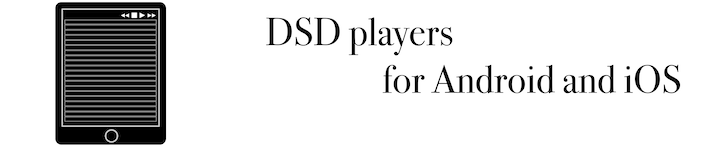
- HibyMusic
Android, iOS
Free
DSF, DFF (including DST), ISO
DXD/DoP
- Hi-Res music player-NePLAYER
iOS
Commercial
DSF, DFF
up to DSD256
DSD to PCM, DoP
Check DSD replay issues at online store page.
- HYSOLID
Android, iOS
Free
Music server control application.
- Neutron Music Player
Android, iOS
Commercial
UPnP / DLNA, USB DAC, DoP, DSD to PCM
There is evaluation version "Neutron Music Player (Eval)" on Android.
- Onkyo HF Player
Android, iOS
Free, Commercial
DSF, DFF
up to DSD256
AOA 2.0, DoP, DSD to PCM
Some limitations of free version.
- TEAC HR Audio Player
Android, iOS
DSF, DFF
up to DSD256
DoP, DSD to PCM
There are DSD limitations of free version.
- USB Audio Player PRO
Android
Commercial
DoP, DSD to PCM, native DSD playback
Back to top
DSD Digital Audio Player (DAP) device list

- Astell & Kern SP1000T
DFF DSF WAV FLAC WMA MP3 OGG APE AAC ALAC AIFF MQA
up to native DSD256, up to 32bit 384kHz
256 GB / up to 1 TB
Playback up to 12 hours
SNR 120 ... 122 dB, WiFi 2.4 GHz
- Astell & Kern SP2000T
DSF DFF WAV FLAC WMA MP3 OGG APE AAC ALAC AIFF MQA
up to native DSD512, up to 32bit 384kHz
256 GB / up to 1 TB
Bluetooth v 5.0 A2DP, AVRCP, aptX HD, LDAC [?]
Playback up to 9 hours
SNR 121 ... 123 dB, WiFi 2.4 / 5 GHz
- Cowon Plenue D3
DSF DFF SACD-ISO FLAC WAV AIFF ALAC APE WMA OGG DCF mp3 CUE
up to DSD128, 32 bit 192 kHz
64 / up to 128 GB
Bluetooth v 3.0 A2DP AVRCP / SBC aptX [?]
Playback up to 45 hours
SNR 126 ... 131 dB
- Cowon Plenue R2
DSF DFF SACD-ISO DXD FLAC WAV AIFF ALAC APE WMA OGG WV TTA DCF mp3 CUE
up to native DSD256, up to 32bit 384kHz
128 GB / ?
Bluetooth v 3.0 A2DP AVRCP / SBC aptX [?]
Playback up to 20 hours
SNR 130 ... 136 dB
- Cowon Plenue L
DSF DFF SACD-ISO DXD FLAC WAV AIFF ALAC APE WMA OGG WV TTA DCF mp3 CUE
up to native DSD256, up to 32bit 384kHz
256 / up to 256 GB
Playback up to 9 hours
SNR 125 ... 128 dB
- iBasso DX240
DFF DSF DXD MQA APE FLAC WAV WMA AAC ALAC AIFF OGG MP3
up to native DSD512,up to 32bit 768kHz
64 GB / up to 2 TB
Bluetooth v 5.0
Playback approximate 11 hours
SNR 125 dB, WiFi 2.4 / 5 GHz
- iBasso DX320
DFF DSF DXD MQA APE FLAC WAV WMA AAC ALAC AIFF OGG MP3
up to native DSD512,up to 32bit 768kHz
128 GB / SDXC and SDHC Micro SD
Bluetooth v 5.0
Playback approximate 10 hours
Dual battery power structure, SNR 125 dB, WiFi 2.4 / 5 GHz
- FiiO M11 Plus
DSD DST-ISO DXD APE ALAC FLAC WAV WMA mp3 OGG AAC
up to DSD256, up to 32bit 384kHz
64 GB / up to 2 TB
Bluetooth v 5.0 SBC, AAC, aptX, aptX-HD, LDAC [?]
Playback up to 14 hours
SNR ≥121 dB, WiFi 2.4 / 5 GHz
- FiiO M17
DSD DST-ISO DXD APE ALAC FLAC WAV WMA mp3 OGG AAC
up to DSD256, up to 32bit 384kHz; external USB DAC: up to DSD512, up to 32bit 768kHz
64 GB / theoretically up to 2TB
Bluetooth v 5.0 SBC, AAC, aptX, aptX Low Latency, aptX HD, aptX Adaptive, LDAC [?]
Playback up to 10 hours
SNR ≥121 dB, WiFi 2.4 / 5 GHz
- Sony NW-A105
DSF DFF MP3 WMA FLAC WAV AAC HE-AAC ALAC AIFF APE MQA
up to DSD256, up to 32bit 384kHz
? / Micro SD Micro SDHC Micro SDXC
Bluetooth v 5.0
Playback up to 26 hours
WiFi
- Sony NW-WM1A
DSD MP3 WMA AAC HE-AAC FLAC ALAC AIFF
native DSD, DSD to PCM, up to 32bit 384kHz
128 GB / Micro SD
Bluetooth aptX HD after firmware update [?]
Playback up to 30 hours
[See FREE audio players for hi-res] [See DSF audio samples]

How to play DSD files: A User-Friendly Guide
Delve into the world of high-fidelity audio with DSD files, known for their superior sound quality. To fully enjoy this acoustic excellence on your devices, you'll need dedicated DSF or DFF players. Let's explore how to make these high-resolution tracks sing on your computer or smartphone.
One route is through a Digital Audio Player (DAP), designed solely for audiophile-grade music playback. Some models even support physical SACD discs, which are the epitome of high-quality DSD audio.
Alternatively, your everyday computer, mobile phone, or tablet can become a concert hall with the right player software installed.
Most modern devices come equipped with a digital-to-analog converter (DAC), the magic component that translates digital data into audible sound. For an enhanced experience, consider an external DAC, a high-quality speaker, or a receiver with a digital input.
Setting up your software is crucial before indulging in DSD files. There are two main types of DACs to consider:
- DSD DACs: Specifically designed for DSD files, offering the best playback quality.
- PCM DACs: More widespread and versatile, but require DSD files to be converted to PCM format.
Your playback method will vary based on the DAC at your disposal:
- With a PCM DAC, conversion from DSD to PCM is necessary, and certain software can handle this in real-time during playback.
- For those with a DSD DAC, direct playback is possible, or you might opt for the DoP (DSD over PCM) technique in the player software settings.
Wondering if standard phones can handle DSD files? They certainly can, but to truly appreciate the difference, invest in quality headphones or speakers.
Connecting mobile devices for DSD playback.
Curious about playing DSD files using free software? Discover the process with How to play DSD with foobar2000 >.
For more insights into DSD files and their playback, continue reading below.
Back to top
Experience free high-resolution music with a DSD player
Unleash the full potential of high-resolution music with a DSD player. Test the pristine sound quality for yourself by downloading free DSD music files:
- DSD 64 - Start your journey with the standard DSD quality,
- DSD 128 - Step up to a higher level of detail,
- DSD 256 - Experience deeper clarity and nuance,
- DSD 512 - Immerse yourself in near-analog perfection,
- DSD 1024 - Encounter the ultimate in digital audio resolution,
- and more samples - Explore a wider array of DSD files.
Enhance your setup with FREE DSD converters >
Deepen your understanding of DSD DACs > and their impact on sound quality.
Optimizing Sound Quality on Your Computer
Attain the best sound quality on your Windows, Mac, or Linux computer, or on Android and iOS mobile devices by:
- Minimizing weak points in the audio signal path, and
- Ensuring your DAC operates at its optimal resolution.
Back to top
Enhancing your device's audio output
Improve the sound of your computer or smartphone across any platform, including Windows, Mac, Linux, Android, or iOS. Achieve this by:
- Avoiding factors that degrade sound quality, and
- Utilizing a high-quality DAC to convert digital signals into rich, detailed sound.

Understanding bit-perfect mode
Bit-perfect mode, or native DSD playback, preserves the original sound quality of music files without any alteration in delivery from storage to DAC.
High-quality DSD files require compatible devices or software for bit-perfect playback, connected to a dedicated DSD DAC capable of matching the file's sampling rate.
For instance, a DSD1024 file demands a DAC that can handle this sampling rate, unlike a DAC limited to DSD256.
What is gapless playback
Seamless albums, like operas and live concerts, are meant to be enjoyed without interruptions and artifacts between tracks. "Gapless playback" player option ensures a smooth, continuous experience, free from disruptive pauses and clicks. In this mode the player doesn't re-initialise digital-to-analog converter in the next track beginning.
Converting resolution such albums without losing this continuity can be challenging. To maintain the integrity of the music, consider using True Gapless conversion for artifact-free transitions between converted tracks.
Offline conversion mode
Embrace the efficiency of offline conversion, where you can transform PCM files into DSD format prior to playback. This method is a boon for energy conservation, as it eliminates the need for on-the-fly processing, thereby reducing power consumption.
Consider computing resources as the time and energy allocated to solve a complex puzzle, representing the intricate process of audio re-coding and playback. Reducing the puzzle's complexity by pre-converting files can save these valuable resources, though it may affect the final sound picture. The change in the re-coded audio depends on the audio conversion algorithm used. For proper ones, the change is negligible.
While many devices support headphone playback, multichannel audio files offer a richer, more dimensional sound. However, when played through stereo headphones, a process known as downmixing occurs, which may alter the original sound quality depending on the device's capability.
Moreover, multichannel files are larger and occupy more storage. Pre-converting them to stereo via offline downmixing can help conserve space on your device.
Playing offline-prepared music files on mobile devices has its perks, such as:
- Extended battery life,
- Longer device longevity,
- More resources for other applications.
Inline conversion mode
For inline conversion, DSD and PCM files undergo real-time adjustments during playback. This includes:
- DSD resampling,
- Room correction, and
- Conversion from DSD to PCM for PCM DACs.
What is "real-time" фтв "on-fly"?
Music file (stream) is split into small portions, each containing a batch of audio samples. An audio player should send these portions of music to a DAC.
For instance, if the portions have a 1-second length, they should be sent at a rate of at least 1 portion per second. If there is a delay in sending more than 1 second, the DAC plays silence, and we may hear pauses or pops.
Before being sent, the music portion may be processed: resampled, gain altered, EQ, etc. If the piece is played for 1 second, the processing time should be less than 1 second.
Higher sampling rates contain more samples per second, thus requiring more processing time. I.e., higher sample rates are more ‘dangerous’ because they may cause silence to appear.
Inline conversion saves time by eliminating the need for pre-conversionto the best sounding mode, but it demands additional (sometimes significant) computing power for each playback, potentially impacting other applications and battery life on mobile devices.
of audio files on mobile devices
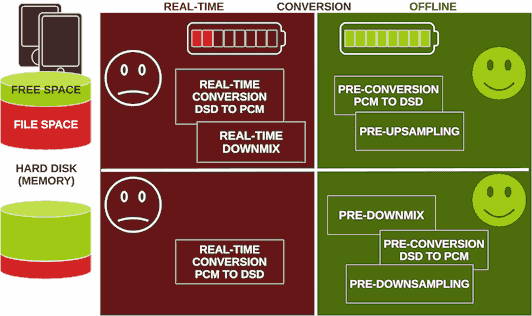
Converting audio files offline can extend battery life, as it reduces the number of calculations a mobile device needs to perform. Additionally, pre-downmixing, converting DSD to PCM, and downsampling beforehand can free up significant space on your mobile device's storage.
Can computer and mobile phone play DSD? How to connect your device to a DAC?
This section explores the utilization of computer or mobile phone hardware for DSD playback.
Most mobile phones and laptops are equipped with standard PCM DACs. However, certain player software can convert DSD to PCM in real-time. It's important to note that the processing time required for this conversion can affect sound quality, as real-time conversion may not have sufficient computing resources to implement more precise algorithms. Moreover, these intensive algorithms can significantly drain battery life.
An alternative is to pre-convert DSD files to PCM formats like FLAC or WAV offline. This method can preserve battery energy and, if there's a noticeable difference in sound quality between inline and offline conversion, you can opt to play the pre-converted files. Additionally, if a mobile phone cannot handle multichannel playback through earphones, it may downmix to stereo in real-time. However, multichannel files consume more memory than necessary for two-channel listening. To optimize storage, such files can be pre-downmixed to stereo offline.
For comparison, you can check out the high-accurate offline conversion that is optimized by performance and done to achieve top quality.
For bit-perfect DSD playback on Windows, a DAC can be connected to an audio player via an ASIO driver or the DoP protocol. The WASAPI interface, along with DoP, can also facilitate bit-perfect playback.
DoP, or DSD over PCM, is a special protocol that encodes DSD into a pseudo-PCM audio stream. It cannot be played back as standard PCM.
For Mac users, DSD playback can be achieved by connecting a DAC to an audio player using the DoP protocol.
Further reading:
What is the best DSD player
In the realm of audiophile applications, players are often compared based on sound quality.
When a player operates in bit-perfect mode and the DAC supports the resolution of the played file, the sound quality remains consistent across such players.
However, if the audio resolution is modified or equalization (EQ) is applied, the quality of the processing becomes crucial.
Generally, the optimal DSD player with processing capabilities should introduce minimal distortions. The nature of these distortions also plays a role in the overall sound quality.
Back to top
Frequently Asked Questions
F.A.Q. play files
What is DSD player?
A DSD player is either a device or software that is capable of playing the audiophile-grade Direct Stream Digital format. It can handle media such as SACD optical discs (hardware players only) or digital DSD files like DSF and DFF.
For an extensive list of DSD players, see the list...
What is DSD music file?
DSD music files are high-resolution audio files that contain Direct Stream Digital audio content. Formats include DSF, DFF, SACD ISO, and DoP FLAC, WAV, etc. These files offer an immersive listening experience with superior sound quality, making them a favorite among audiophiles.
Learn more about DSD music files and how to play them on your PC or mobile device here...
What is DFF audio file?
A DFF file is a type of DSD file known for its high-quality sound. It is very like to the DSF format. It's one of the preferred formats for storing high-resolution audio.
Find out more about DFF files here...
How do I open DFF file?
To open a DFF file, you'll need compatible software that can handle this high-resolution audio format. There are various DSD players and converters available that can open and play DFF files seamlessly.
Explore software options for opening DFF files here...
What is SACD ISO?
An SACD ISO is a digital copy of a Super Audio CD, preserving the DSD content in a file.
Discover more about SACD ISOs and how they can enhance your audio experience here...
What is DSF audio file?
A DSF audio file is a high-resolution format used to store Direct Stream Digital (DSD) audio data. It's favored for its ability to preserve the intricate details of a recording, offering an immersive listening experience and widely compatible metadata. To learn how to open and enjoy DSF files on your DSD player, whether it's a DSD player for Windows or Mac, or even Android DSD player, check out the quick guide here...
How do I open a DSF file?
Opening a DSF file is straightforward with the right DSD audio player. Whether you're using a DSD player windows 10, or windows 11, or a Mac, you can find step-by-step instructions on how to access these high-quality DSD music files here...
F.A.Q. audio quality
Is DSD better than FLAC?
p>The debate between DSD and FLAC often centers on recording quality and the capabilities of the playback device. For an in-depth comparison and to understand which might be the best DSD file player for your needs, read about the differences here...
Is DSD audio worth it?
DSD audio is renowned for its quality. It theoretically simplifies the playback system and addresses some analog filter issues in ADCs and DACs. However, the actual quality depends on the system's implementation. To find out if a DSD player is worth the investment, see more...
Is DSD the best audio format?
DSD has both advantages and disadvantages compared to other audio formats. To determine if DSD is the best choice for your music player, read the details...
Which is best format for audio?
Audio formats often overlap in features and can be interchangeable. To find out which format, including DSD, FLAC, MQA, or WAV, might be the best for your audio player, read more here...
What is the highest quality audio file?
Typically, the highest quality audio files are lossless and high-resolution, such as WAV, FLAC, DSF, DFF, SACD, and SACD ISO. For more information, read the details...
F.A.Q. Direct Stream Digital
Is DSD dead?
Not at all. DSD music continues to be produced and sold. To sample some DSF music or find a free dsd player, listen to:
- DSF music samples...
- and for a comprehensive download list, visit this list...
Is DSD a SACD?
SACD is an optical disc format that contains DSD audio. To learn about the relationship between Super Audio CD and DSD, and how to play them without a SACD player, read the details...
Where can I download FLAC songs for free?
You can download high-quality, high-resolution music, including FLAC songs, from various online resources.
Where can I download DSD for free?
DSD files are available for free listening on several online platforms. To download .dsf files for DSF player, click here...
F.A.Q. audio players
Can you play DSD without a DAC?
Yes, you can enjoy DSD audio without a dedicated DAC. To listen to DSD files on a computer or mobile device without a DSD DAC, you can:
- Use a compatible audio dsd player, or
- Convert DSD files to PCM formats such as FLAC or WAV using tools like DSD to PCM converters.
What is native DSD support?
Native DSD support refers to the ability to play DSD files directly without converting them to PCM. This can be achieved through:
- On-the-fly conversion of DSD to PCM for playback on PCM DACs,
- Offline conversion of DSD to PCM using conversion software, and
- Direct transmission of DSD audio to a DSD DAC for playback.
The third option is what's known as "native DSD support," which can be facilitated via ASIO drivers or the DoP (DSD over PCM) protocol.
How do I listen to DSD files?
DSD files, such as .dsf and .dff, can be enjoyed in various ways. They can be natively played using a DSD DAC and compatible Direct Stream Digital player software or Digital Audio Player (DAP). For playback on PCM DACs, DSD files can be converted to PCM formats like FLAC, WAV, or AIFF.
To play .dsf files on Mac and Windows, explore the range of DSD players available. Additionally, you can enhance your listening experience by optimizing sound quality.
How do I listen to DSD audio?
DSD audio can be acquired on SACD discs or as digital music files. There are numerous media players that support DSD audio playback in these formats. While computers can play DSD files directly, you can also pre-convert DSD to PCM audio formats for compatibility with more common PCM DACs.
Read also: How to improve sound quality...
Can VLC play DSF?
Currently, VLC does not support DSF file playback. However, you can convert DSF files to FLAC for playback on media players that do not support DSD formats.
For more details on DSF file conversion, visit the page.
Can Plex play DSD files?
It appears that Plex media server may convert DSD to PCM on the fly, as discussed in the forum. However, you can also pre-convert DSD to FLAC and listen to the converted files on this server software.
How do I play DSD files on Windows 10, 11?
Yes, Windows 10 can play DSD audio files using compatible audio players. For more details on DSD player for windows 10, see here.
How can I play DSD files on my PC?
You can play DSD files on your PC using audio player software. A DSD DAC may be required for the best audio quality. Discover more about DSD audio player options here.
Can Android play DSD?
Yes, there are Android player software options that can play DSD files. For a list of android dsd player software, see here.
Is there a DAC app for Android?
No, a DAC is always hardware, which may contain firmware. However, an audio player can provide inline conversion to the DAC's mode (DSD or PCM). Alternatively, audio file formats may be converted offline using audio converter software.
How do I listen to high resolution audio on Android?
You can play high-resolution audio on Android via the headphone's output or connect via USB a portable DAC with an amplifier. See a list of hi-res audio player software here.
Can Android play lossless?
Yes, you can play lossless music files on Android using music player software.
How do I play DSF files with foobar2000?
Yes, you can play DSF files using Foobar2000.
Can Windows Media Player play DSD files?
No, Windows Media Player cannot play DSD files such as DSF and DFF. However, there are other software options available.
How do I play DFF files?
DFF files can be played back using audio player software.
How do I play SACD ISO file?
You can play SACD ISO files using both hardware and software players. However, SACD ISOs may contain both stereo and multichannel album variants, which can take up additional storage space on hardware players.
For more efficient storage, you can extract SACD ISO to DSD or PCM files, depending on your music player and hardware capabilities. For a guide on how to convert and the best dsd player for windows or mac dsd player, see more:
- What is SACD ISO...
- Software to playback SACD ISO files can be found in the DSD player list...
- To play SACD ISO on foobar2000, a popular DSD player for Windows, check here...
- For advice on how to choose the target format and resolution audio for your music player, see here...
- What is SACD software...
- Full SACD extraction guide...
Does VLC play DSD files?
Currently, VLC does not support playback of DSD files. For alternative Direct Stream Digital players and more details, read here.
Can Audirvana play ISO?
Yes, Audirvana software can play SACD ISO files, making it a suitable dsd player mac option.
Does Foobar play ISO?
Foobar2000, a versatile DSD player for Windows, can play SACD ISO files. For more information, read here.
Can MusicBee play DSD files?
MusicBee software can play DSD files, as noted in this source. Alternatively, you can convert DSD to PCM formats like FLAC, WAV, or mp3 for more compatibility. Learn more about conversion here.
How do I play a SACD file on my PC?
To play SACD ISO files on your PC, you can use DSD audio player software listed here.
What is the best audio player for Mac?
The best audio player for Mac depends on individual preferences. For general recommendations on DSD player Mac options, read here.
How can I listen to hi res music on my Mac?
To listen to hi-res music on Mac, use high-fidelity audio players. For a selection of Mac high-resolution audio player software, see here.
F.A.Q. convert audio
How do I convert DSF to FLAC?
For instructions on converting DSF to FLAC, a popular lossless audio format, see here.
How do I convert DSF to mp3?
To convert DSF files to the widely-used mp3 format, read the guide here.
Is DSF better than FLAC?
DSF is a DSD audio file format, while FLAC is a PCM audio format. For a comparison of DSF and FLAC and to decide which is better for your listening experience, see here.
F.A.Q. audio streaming
Is Tidal a DSD?
No, Tidal does not stream DSD as of the time this question was answered. For more information on DSD streaming, you can read about it here.
Does Qobuz have DSD?
No, Qobuz does not stream DSD. For further details on DSD streaming, please refer to the information here.
Audio Basis - articles about audio
![CDrippeDSD Player Software List [Comparison, Features]rsoftwarefeatures](/sites/default/files/u1/dsd-player/dsd-player-software-ts-m.png)